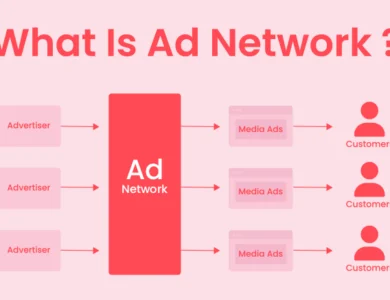If you’re a Plex user and have recently noticed that Plex is no longer matching movies correctly, you’re not alone. Many users are facing this issue, where their movies are either mismatched or not matched at all. It can be frustrating when your media library doesn’t display the right information, especially if you’ve carefully organized your files.
In this post, we’ll dive into the reasons why Plex may no longer be matching your movies, and most importantly, how to fix it. From simple tweaks to using advanced search options, we’ll show you how to get your media files back on track, ensuring your Plex library looks just the way you want it.
Table of Contents
Why is Plex No Longer Matching Movies? Understanding the Issue
If you’ve noticed that Plex is no longer matching movies properly, it could be because of several reasons. Plex is a powerful media management tool, but sometimes it struggles to match your media files due to incorrect naming or missing metadata. When Plex can’t find the right movie or show, it may incorrectly display the wrong title or even leave it unmatched entirely.
Sometimes, the problem is as simple as incorrect file naming. Plex relies heavily on the names of the media files to match them with the correct database entries. If your movie is named incorrectly, Plex will have difficulty identifying it. Another reason could be outdated metadata. If Plex hasn’t updated its information in a while, it may miss out on newer matches for your movies.
Understanding these issues can help you fix them quickly. A few minor adjustments in how you name or organize your files can go a long way in solving the problem of Plex no longer matching movies
How to Fix Plex No Longer Matching Movies: A Step-by-Step Guide

When Plex no longer matches movies, the Fix Match feature is your best friend. This tool allows you to manually correct mismatches and get your library back in order. Here’s a quick guide on how to use it:
- Go to your movie details screen: In the Plex web app, open the movie that isn’t matching properly.
- Click on the three dots: You’ll find this in the main action bar to reveal additional options.
- Choose “Fix Match”: This will open a search window for matching the right movie.
Plex will automatically show you suggested matches. In most cases, selecting the correct match and letting Plex update the metadata will solve the issue. However, if the suggested match isn’t right, you can perform a custom search.
Troubleshooting Plex No Longer Matching Movies: Common Causes and Solutions
Sometimes, Plex no longer matching movies can happen for reasons beyond incorrect naming. Here are a few common causes and how to fix them:
- Wrong Metadata Agent: If you’re using an outdated metadata agent, it might not have enough information to match your movies correctly. Switch to a newer agent or update your current one to improve matching accuracy.
- Server Issues: Sometimes, the Plex server itself might be down or facing issues, preventing it from fetching the right information. Make sure your server is running smoothly and updated.
- Special Characters in Filenames: Special characters can confuse Plex. Ensure your filenames are simple and free from unusual symbols.
By addressing these problems, you can help Plex correctly match your movies and avoid future issues.
How to Search for Correct Movie Matches in Plex When It’s Not Working
If Plex is no longer matching movies, using advanced search options can help. When you click on “Fix Match”, you can refine your search by specifying the movie’s title, release year, or even language preferences. Here’s how:
- Refine by Title and Year: Enter the exact title and year to help Plex find the correct match.
- Adjust the Language: If the movie is from a different country, changing the search language can help Plex find the right result.
- Use IMDb IDs for Precise Results: You can enter the IMDb ID (e.g., imdb-tt1217209) to find the exact movie.
These simple adjustments can improve your results and ensure that Plex no longer matches movies correctly. It’s all about narrowing down the search to get the best match for your movie.
Avoiding Future Issues with Plex No Longer Matching Movies
ps to keep your library organized:
- Name Files Properly: Use clear, consistent naming conventions for your files. For example, use the format “Movie Title (Year)” to help Plex recognize them.
- Update Metadata Regularly: Make sure your metadata agents are up to date. This helps Plex stay current with the latest movie information.
- Organize Files in Folders: Group movies by category or genre. Plex can match them more easily when they are properly organized.
By following these tips, you can reduce the chances of future mismatches and keep your Plex library in tip-top shape.
What to Do When Plex No Longer Matches Movies After Update

Sometimes, after a Plex update, you may find that Plex is no longer matching movies correctly. This can happen due to changes in how Plex handles metadata or compatibility issues. Here’s how to troubleshoot this:
- Check for Updates: Ensure that both Plex and your metadata agents are fully updated. Sometimes, a newer version of Plex may require an update to your agents to work properly.
- Clear the Cache: Old data can sometimes cause mismatches. Clearing the cache can help Plex fetch the latest data for your movies.
- Re-scan Your Library: If nothing works, try re-scanning your media library. This can force Plex to rebuild its database and fix any matching issues.
If you follow these steps, you should be able to resolve issues related to Plex no longer matching movies after an update.
Conclusion:
Fixing the issue of Plex no longer matching movies is possible with a few simple steps. Whether it’s correcting file names, updating metadata, or using advanced search options, you can ensure that Plex correctly matches your movies every time. By following the tips provided in this post, you’ll have your library back to normal in no time. Happy streaming!
FAQs
Q: Will updating Plex solve the movie matching problem?
A: Sometimes, updating Plex can help fix the issue. Be sure to also update metadata agents and clear your cache if needed.
Q: What is the best way to name my movie files for Plex?
A: Use the format “Movie Title (Year)” to make sure Plex recognizes your movie correctly. Keep the names simple and clear without special characters.
Q: How can I fix mismatched movies in Plex?
A: Use the “Fix Match” feature in Plex to search for the correct movie. You can adjust the title, year, or language to help Plex find the right match.
Q: What is the best way to name my movie files for Plex?
A: Use the format “Movie Title (Year)” to make sure Plex recognizes your movie correctly. Keep the names simple and clear without special characters.
Q: Why is Plex no longer matching my movies?
A: Plex may have trouble matching movies if the files are named incorrectly or if the metadata is outdated. Try renaming your files or updating your metadata agents.